How to ban Gods in Tournaments
In specific tournament formats, like Conquest, you can ban a God in each matchup. Your opponent for that matchup will not be able to play that God, and they will ban you from playing a God as well. This adds a layer of strategy to each matchup, but to make the banning phase fair, both players need to reveal their bans at the same time. To help facilitate this, Infinite Mana/E1337 have built a Discord bot.
How to use the Ban Bot
First, you must know who your opponent for the match is. Let's say you are playing against [8M] Fastexe and you want to ban them from playing Magic.
To initiate a ban, you'll enter /gumatch in the tournament matchmaking Discord channel. Once you do so, Discord will indicate that you can enter your opponent and a God.
Psst! You can use your keyboard, like Tab and Enter, to quickly move through this command. On mobile, you can use touch.
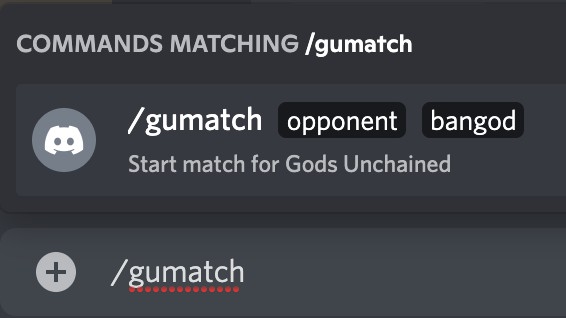
Select your Opponent
First, you'll choose the player you have a match against. Please select the right player, otherwise you risk revealing your ban on accident (if someone tags you in this command but they are not the player you're playing against, avoid re-tagging them).
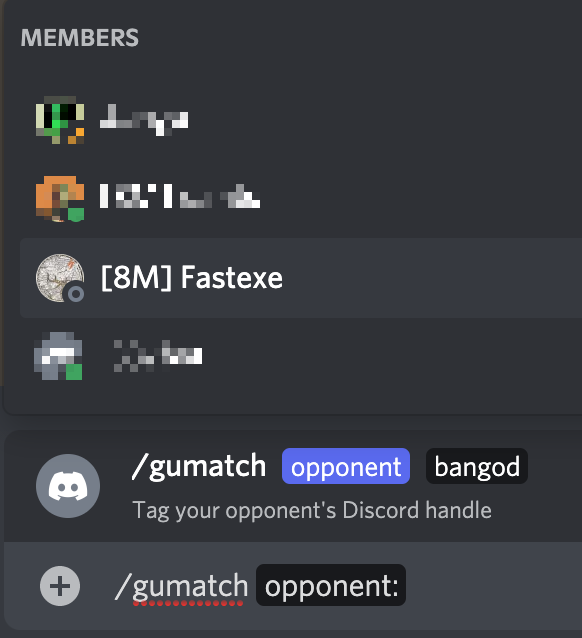
Select your Banned God
Once you've selected a player, you'll then be prompted to select a God to ban.
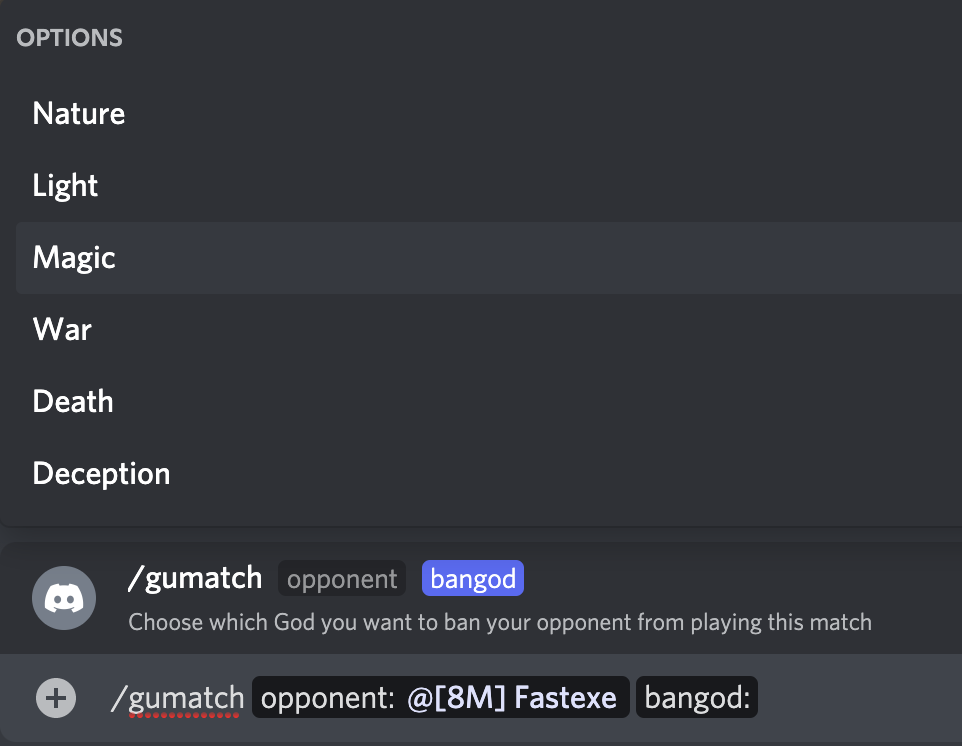
Finish
If you've done everything right, your input will look like this. You can then press Enter to submit your command and the bot will record your ban.
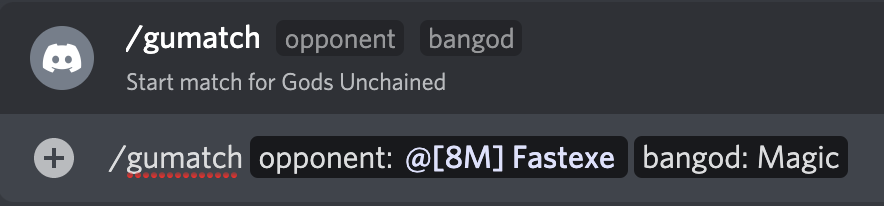
If you are the one initiating the ban phase, your opponent will be notified but your ban will not be public until they respond with their own /gumatch command. If your opponent initiated the ban phase, then once you respond with the /gumatch command, our bot will immediately reveal both bans and you can begin playing your opponent after that.